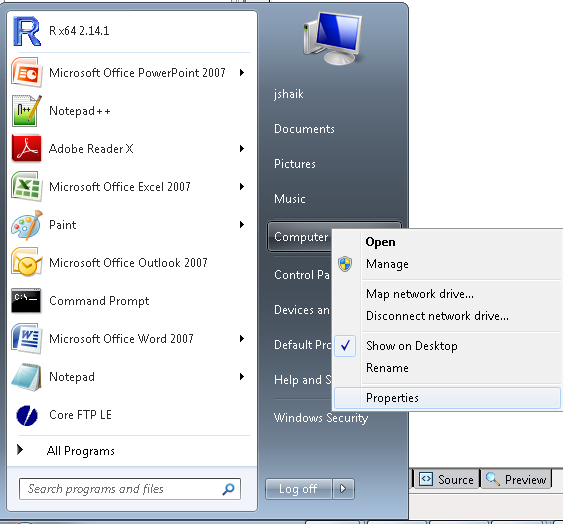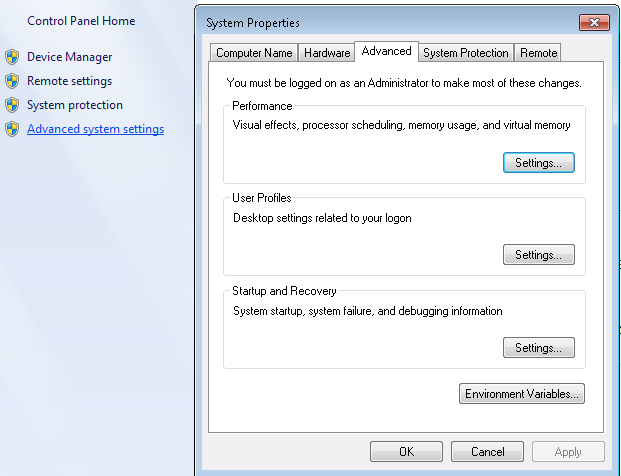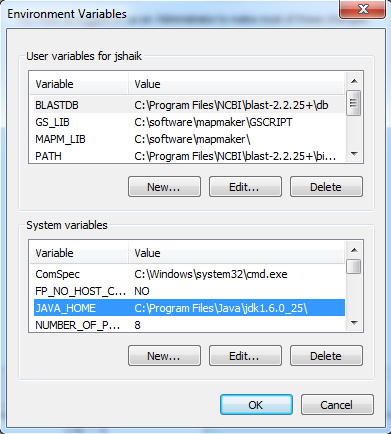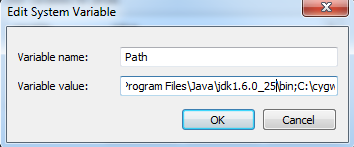MAIN
INDEX
ANALYTICAL PIPELINE
CONTACT
SYSTEM REQUIREMENTS
PAINT Package
Example Data | System Requirements
If your machine does not have JAVA installed, please install the latest version from here
Windows Users:
When java is installed on your machine, the path variable names must
all be automatically set up. However for any reason they are not set
up, then check the following.
- Windows users must have the JAVA directory at the location: C:\Program Files
(x86)\Java or at C:\Program Files\Java. XP users should have it at
C:\Program Files\Java. If
you have several versions installed over time, each of those versions
will exist as a directory within the Java directory.
- click
on start (or) windows logo at the bottom left of your windows screen
and right click on computer (my computer). Click on advanced system
settings and then on Environmental variables on the popup window. and
check if JAVA_HOME is setup to the latest java home directory and path
variable is setup as shown below:
- If these entries do not exist, please create these environmental variables.
- Test if you can issue java commands from the command line by opening a command line and typing java -version
Linux Users:
Install the version of java supported by your linux version. Set the
JAVA_HOME environmental variable to the java home directory and append
java bin directory path to the path variable. You should now be able to
run java from command line. For most linux machines, java is already
installed. If the version is older than 1.5x, update your java to
1.5x or later.
MAC Users: Java updates are done automatically. Make sure you have java 1.5 or later. Perform software update as necessary
|